Benefits of Online Banking
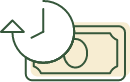
Real-Time Account Balances
View current account balances, recent purchases, and withdrawals – all in real-time.

Paperless Banking
Experience more productive and environmentally-friendly transactions with digital banking.

Simple and Secure
Deposit checks, transfer funds, and view your balance with just the click of a button.

Pay With Your Phone
Make credit card, person-to-person, and bill payments – right at your fingertips, wherever you go!
FAQs
Search Nekoosa Port Edwards Bank in the Google Play or App Store to download today!
Nekoosa Port Edwards State Bank’s (NPESB) Free Consumer Mobile Banking App enables our customers to take their community bank and services with them 24/7, wherever they go. Experience the convenience and security of mobile banking with our app.
NPESB’s mobile app features include:
-Account Balances
-Transaction History
-Account Alerts
-Transfer Funds
-Pay Bills
-Mobile Check Deposit
-Bank / ATM Locations
Please contact us:
By email: npesb@npesb.com
By phone: 715-886-3104
By mail: 405 Market St., Nekoosa WI 54457
By web: www.npesb.com
We want to be your financial partner!
Whether banking in line or online, NPESB’s on-the-go app will “APP”solutely Knock your Socks Off! We have been your community bank since 1913!
An Email Address, Account Number, Type of Account, and SSN.
You can find NPESB’s routing number at the footer of the NPESB website. Through Online & Mobile Banking – your account number only displays as the last four digits for security reasons.
Click on our Online Banking and enter your username and password.
On the login screen, click “Forgot password?” Or call us at (715) 886-3104 to reset your password for you!
Log into your Online Banking. Once you are under the respective account, click “Documents” and you will then be able to select the specific Account, Document Type, and Date Range.
Please call our Customer Service Representatives at (715) 886-3104 or bring in your check reorder form to one of our three convenient locations.
The NPESB Mobile App can be downloaded from the GooglePlay Store or App Store on Android or Apple devices.
Apple Safari 10.0, Google Chrome, Microsoft Edge, Microsoft Internet Explorer 11.0, and Mozilla Firefox.
YES! Specific criteria needs to be met when setting up your password, there is Multi-Factor Authentication, if you unsuccessfully type a wrong password or answer three times, you will be locked out – please call (715) 886-3104 to either unlock or reset your password!
Funds are normally received within two business days. Please keep your paper checks until the funds are posted to your account(s).
The daily limit is $5,000 ($2,500 per item). If you need to request an increase, please contact us at (715) 886-3104.
Still Have Questions?
Contact Us at (715) 886-3104 or npesbhelp@npesb.bank
Start Online Banking Today
Sign Up for Online Banking
Enroll NowLeaving Nekoosa
This linked web site is being provided for your convenience. Nekoosa Port Edwards State Bank is not endorsing or guaranteeing the products, information, or recommendations provided by linked website, nor is the “bank” liable for any failure of products or services advertised on the linked website.
Go to link


